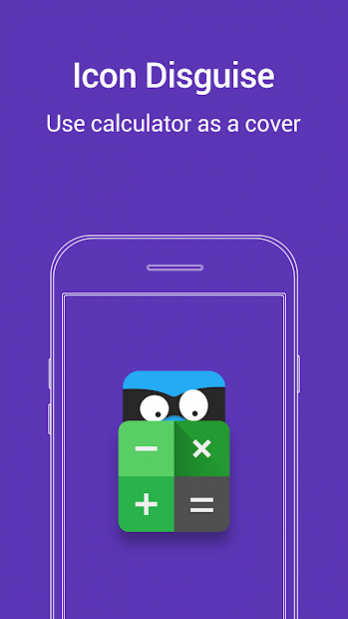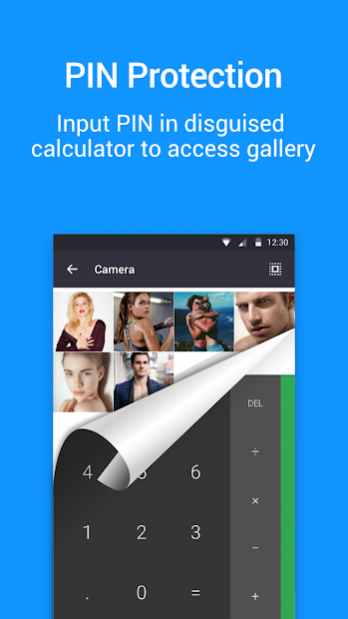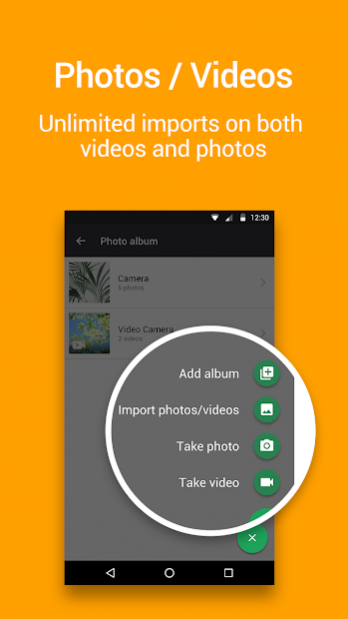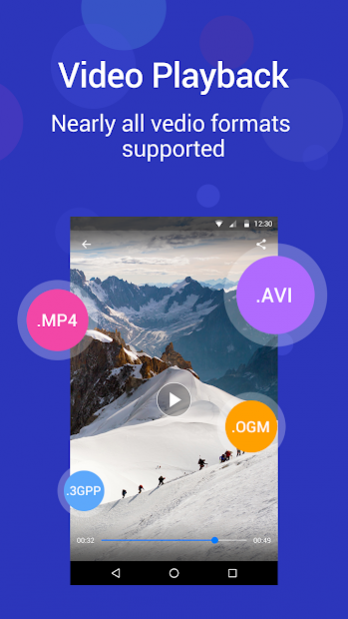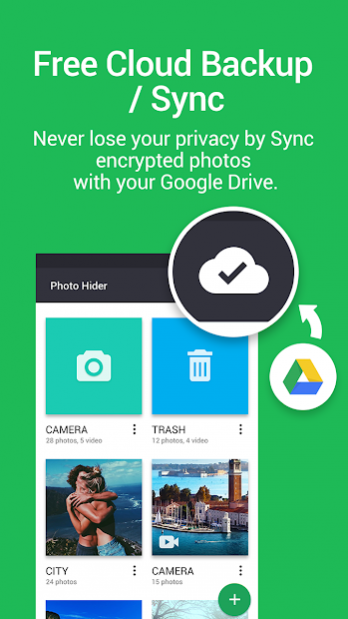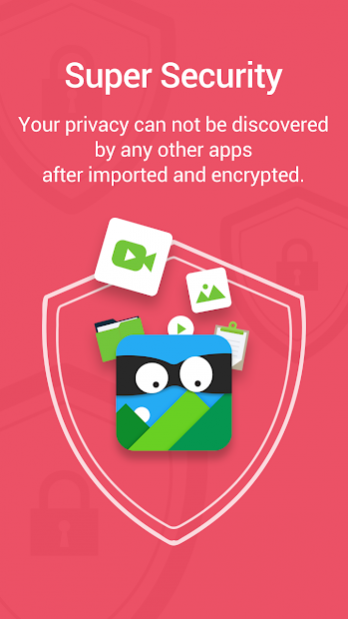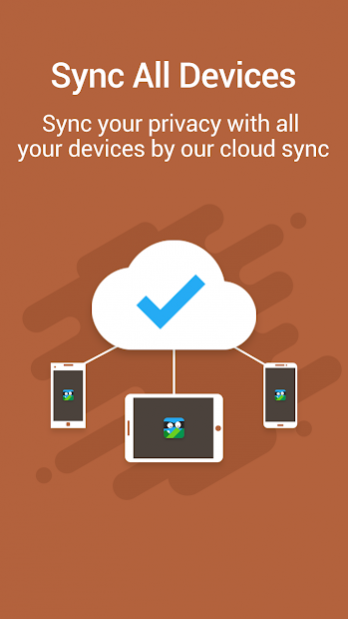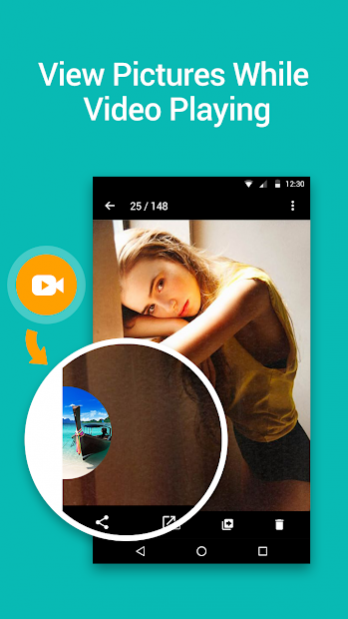Picture Hider - Secret Folder / Calculator Vault 1.3.7
Free Version
Publisher Description
Photo Hider is a greate app to help people to keep their privacy. It is designed by App Hider Team and originally be a build-in module in App Hider. App Hider is a big app. If you only want to hide your Photos / Videos / Pictures Photo Hider is the best option.
Features:
Hide Photos / Videos
- Just tap + button in Photo hider to import private photos / videos from your Gallery
Super Secure
- All Photos and Videos imported into Photo hider are encrypted by Photo Hider. And they can not be discovered or opened by any other apps.
Free cloud sync / backup
- Free cloud sync / backup your encrypted files with your Google Drive
- Never lose your photos
Fingerprint Supported
- For convenience of unlocking, Now user can use fingerprint sensor to unlock vault .
Multiple Device Sync
- You can sync your photos / videos on all your devices with cloud sync
Hide Photo Hider itsellf (ICON disguise) (Calculator Vault)
- Photo Hider can hide it self by turn itself( Calculator vault ) as a calculator. You can enter photo Hider by input your PIN
- Disguise from ICON to UI, it looks like the calculator built-in in your Phone.
Unlimited Photos / Videos Hiding
- Unlimited photos / Videos Importing / Hiding
- No limits on video fomats video length or video size, and you can enjoy your video in Photo Hider
★ If you have some private photos that donot want to share with others —— Hide it in Photo Hider
★ If you are reading some comic book that you don't want other knows —— Hide it in Photo Hider
★ If you have some private videos that you want to enjoy it alone —— Hide it in Photo Hider
★ If you have some apps that can not be seen by others —— Hide it in App Hider (Our another app)
i★ f you have something else that you want to hide —— Feel free to contact us
Enjoy it!
About Picture Hider - Secret Folder / Calculator Vault
Picture Hider - Secret Folder / Calculator Vault is a free app for Android published in the System Maintenance list of apps, part of System Utilities.
The company that develops Picture Hider - Secret Folder / Calculator Vault is Hide Apps (NO ROOT). The latest version released by its developer is 1.3.7.
To install Picture Hider - Secret Folder / Calculator Vault on your Android device, just click the green Continue To App button above to start the installation process. The app is listed on our website since 2019-02-01 and was downloaded 28 times. We have already checked if the download link is safe, however for your own protection we recommend that you scan the downloaded app with your antivirus. Your antivirus may detect the Picture Hider - Secret Folder / Calculator Vault as malware as malware if the download link to com.prism.hide.gallery is broken.
How to install Picture Hider - Secret Folder / Calculator Vault on your Android device:
- Click on the Continue To App button on our website. This will redirect you to Google Play.
- Once the Picture Hider - Secret Folder / Calculator Vault is shown in the Google Play listing of your Android device, you can start its download and installation. Tap on the Install button located below the search bar and to the right of the app icon.
- A pop-up window with the permissions required by Picture Hider - Secret Folder / Calculator Vault will be shown. Click on Accept to continue the process.
- Picture Hider - Secret Folder / Calculator Vault will be downloaded onto your device, displaying a progress. Once the download completes, the installation will start and you'll get a notification after the installation is finished.